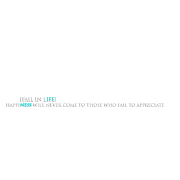Step1.
Open the the image
Step 2.
Go to tools
Step 3.
select clone tool
Step 4.
Drag the circle to the area that you would like to clone and remove your finger from the screen
Step 5.
User your finger to apply the clone over the part of your image that you wish to make disappear. If you accidentally clone a part of the image that you didn’t want to clone, simply switch to Erase mode and use your finger to undo the effect. When you’re done, tap on the check mark to confirm !
Your done :)
IF YOU WANT ANY TYPE OF EDITING TOOLS AND HELP THEN COMMENT BELOW AND FEELING FRESH
KEEP VISIT DAILY AND GET MORE EDITING TOOLS..
Valentine Day Special Text Png for all {*Valentine lover Png*}
Hey Guys !! Firstly Happy valentine day the day which is dedicate to all lovers In world For that day Me and my team Make a new LOver valentine day Special Png effect for all with our heart and soul i hope you like this all Png and effect And We also added Zip file for comfortable for you so just enjoy this Png but Please if you like Then share us...
* Valentine Day Special Text Png -
- These All Valentine Day PNG Zip File here - Download All PNG in 1 Click
Thanks For visit .... Keep visit daily,,
Also SEE this collection -